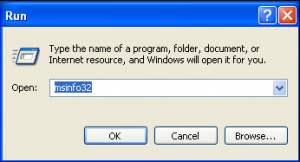System information files
1° step:
Please attach the system information files. Those will be prepared as indicated below:
Part A:
Windows 2K, XP, Vista, Windows 7 and Windows 10 allow to create the system information file, a text file describing the hardware of your Personal Computer, following this procedure:
1) Press Start>Run and execute the “MSInfo32” application
2) Export a text file containing the description of your hardware (Click File/Export)
3) The document must be attached to your mail and send it to us.
Part B:
Please download the tsi.exe application
TSI is a Windows application from Thesycon System software & Consulting GmbH that shows detailed version information about USB and IEEE 1394 bus driver stacks used in a Windows system. The generated report is in plain text format and can be copied to the clipboard or saved to a file. The TSI tool is useful to analyze problems caused by third-party bus driver stacks.
Please download TSI from the following link:
https://www.thesycon.de/eng/system_info.shtml
Save the txt file on your computer and use it in your mail that you’ll sent to us.
2° step:
Write your e-mail to support@audiomatica.com
– with the serial number of your Clio
– with attached the system information files (see 1° step/Part A and B)